
Molly has given us permission to add her wonderful tuts here but to visit her awesome work then please click on her name. Her group is no longer available.
Download Garfield 
First, open the animation in paint shop, and increase color depth to 16 million colors.
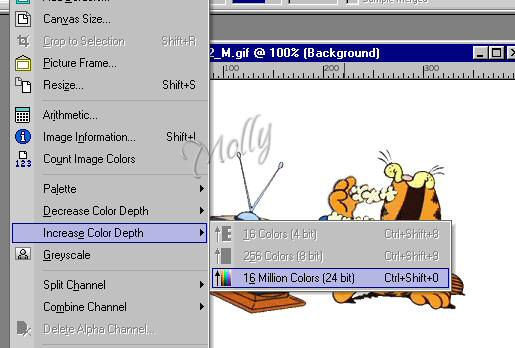
Duplicate and close original animation. Click on text tool, choose floating. Pick font of choice, here I am using Arial black size 48 with stroke width 2, color white background, foreground black.
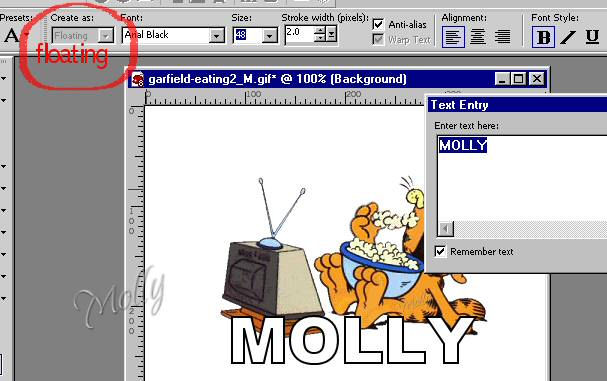
Leave marching ants around text to add text effects. Here you can use effects of your choice, super blade pro, or other. I used texture effects, sculpture. I picked a color in the Garfield picture to make text match the tag, then added drop shadow, still with marching ants around text.
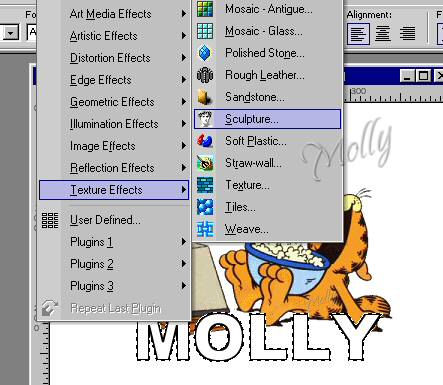
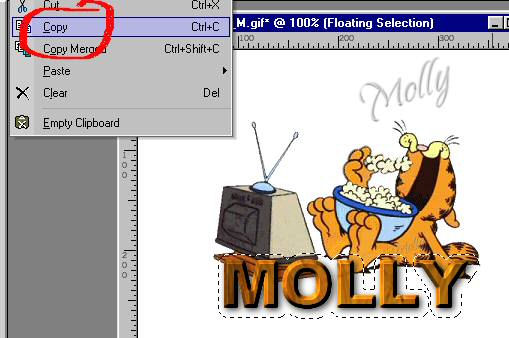
When you have the text the way you want it, click copy, and open animation shop, select paste as new animation. Your text should show up. You only need one text frame, no matter how many frames the animation you want to add the text to has. Open the animation you want to add the text to.
Select ALL frames.
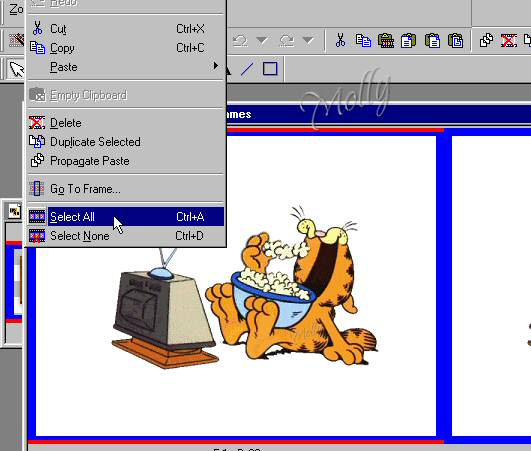
Select Propagate Paste.

Use your mouse to drag the text onto the animation in the first frame. If you have selected propagate paste, the text will show up in all frames. Click on view animation to see if it looks right. If you get your text off center from what you want, just undo on the animation and undo on the text frame and do over. Most of my blanks are larger than they need to be to allow for longer names. You can crop in animation shop as needed.
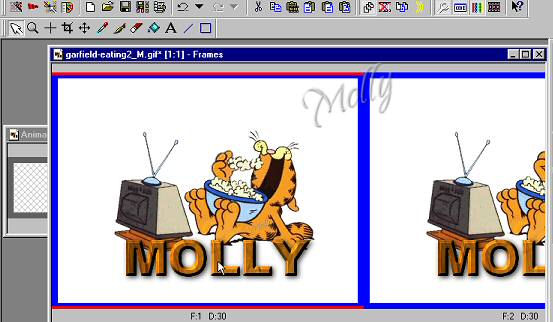
This is the setting I usually use when saving animations after adding text...(I try to keep file size small for sig tags)
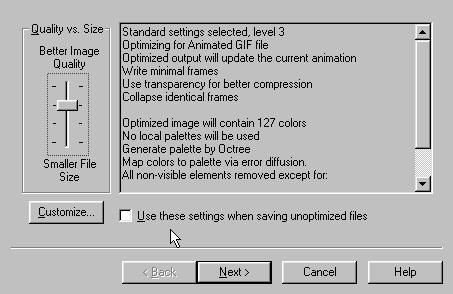
ASSIGNMENT:
1. Make one with supplies from the tutorial
2. Make a second animated one using your own supplies.
3. Turn both of them into your instructor and the group.
Send your lesson in like so:
#challenges Bumble Bee Challenge (Flying Bird) for credit.
Send them to:


Please do not copy, tear apart, email or share these lessons without my permission: Thank You for your understanding and respect for the hard work that goes into these lessons.
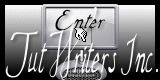
Graphics/Content ©2007 Cherie.
All Rights Reserved.
Page Edited by Jenn Schueller