|

ASIAN SILK

The complete tutorial for Asian Silk follows my example. I hope you enjoy the tutorial:
Drag the Arrow to mark your progress
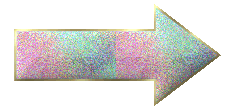
Supplies
Greg's Factory Output Vol II/Pool Shadow: 
Fun House Filters: 
Filters Unlimited 2.0:
Gold Pattern: 
Let's Get Started: 1. Open your graphic & duplicate twice - closing the original & minimizing the second copy for later use. Chose a complimentary color and set as your foreground.
2. Select all and cutout as in screen shot below.
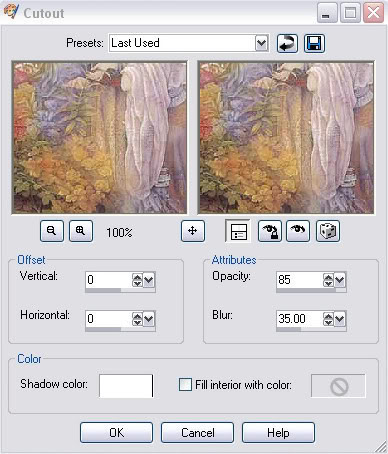
3. Add a 2 pixel border, select and fill with gold pattern, inner bevel at default...select none.
4. Ad a 2 pixel border & fill with your chosen color.
5. Add a 2 pixel border & fill with gold pattern and inner bevel as before....select none.
6. Add a 10 pixel border, select, maximize your duplicate graphic, & paste into selection, go to Adjust/Blur & apply a Gaussian Blur at 7.00..keep selected
7. Go to Greg's Factory Output Vol II/Pool Shadow, and apply at default settings..
select none.
8. Repeat step 2 but this time use black color in the cutout, then repeat steps 3, 4 and 5.
9. Add a 15 pixel border, select, then copy & paste your
duplicate graphic into the selection, apply Fun House/Evanesance - set Zoom at 197 - note that the effects will change with the graphic used...select none.
Don't worry about the effect at this stage - we will rectify that later.
10. Repeat step 2 with a black color in the cutout and then steps 3, 4 and 5......select none.
11. Select all, Modify/Contract 20, Invert......apply Fun House
Moir?Mirror at 18...
keep selected.
12. Apply Filters unlimited 2.0 3D Glass frame with settings at 50 & 128.....select none.
13. Repeat steps 2 to 8.
14. Add a 1 pixel black border.
15. Add corners or decoration to suit and we are finished.
I hope you enjoyed this tutorial.
SEND YOUR RESULTS TO THE GROUP WITH A COPY TO YOUR INSTRUCTOR; BE SURE TO INDICATE THE NAME OF THE OF THE CHALLENGE Please do not copy, tear apart, email or share these lessons without my permission: Thank You for your understanding and respect for the hard work that goes into these lessons.
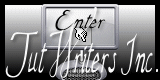 Original Tutorial ? Corndolly-2006
Graphics/Content ? 2006-2021 Queen Krissy New-Bee's. All Rights Reserved.
|